Blog
A blog about PHP, Windows 10, trainspotting, and model airplanes.
There are 4 versions of Microsoft Windows 10. To find out which version your computer is running, press the Win+R keys to open the run dialog and then type winver. The Creators Update of Windows 10 looks like this:
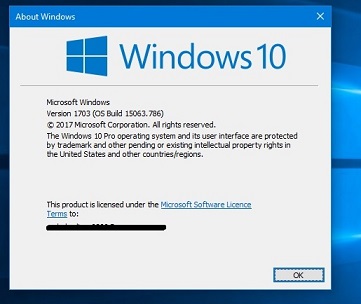
Microsoft has released 4 major updates to Windows 10 since 2015. These updates are known as:
- The November Update is Windows 10, version 1511.
- The Anniversary Update is Windows 10, version 1607.
- The Creators Update is Windows 10, version 1703.
- The Fall Creators Update is Windows 10, version 1709.
Installing these updates can take a long time. When I moved my computer from version 10 to version 1607 it took me 8 hours to complete the update and reconfigure my privacy settings. This was on a 64 bit computer with a dual core processor, 4 gigabytes of RAM, and a solid state hard drive.
Each update does a clean install of Windows and then moves our data into it. This is why we always end up with two Windows folders (Windows and Windows.old). Once the computer is working is okay, the old folder can be deleted.
For a successful update, the computer must have at least 6 gigabytes of free space on the C partition.
Doing these major updates is now a mandatory event. For people running Windows 10 Home today, they must be on the Fall Creators Update.
People running Windows 10 Pro have the following choices:
- Stay on the Anniversary Update until April 2018.
- Stay on the Creators Update until October 2018.
- Stay on the Fall Creators Update until April 2019.
To learn more about the Windows lifecycle visit Microsoft's website.